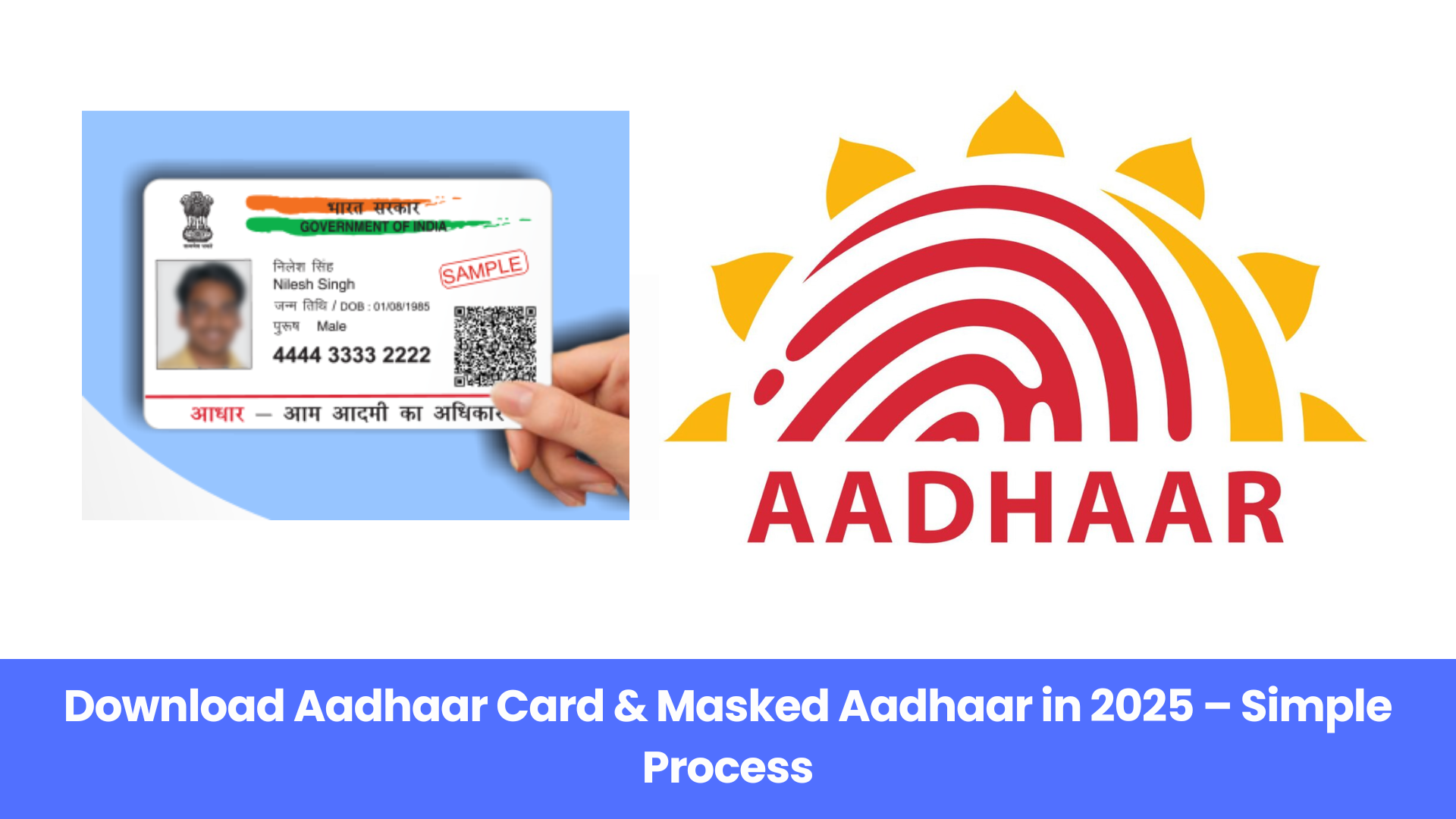Aadhaar card is a 12-digit unique identity issued by the Government of India. It is one of the most important documents for every Indian citizen. Whether it is for government schemes, banking, or online verifications, Aadhaar plays a key role in identity proof. In 2025, downloading your Aadhaar has become easier than ever, thanks to digital platforms and mobile apps.
What is e-Aadhaar?
e-Aadhaar is the digital version of your Aadhaar card. It is password-protected and legally valid as an identity and address proof in India. The e-Aadhaar contains all the information present on the physical card, including your name, address, date of birth, gender, photo, and Aadhaar number.
There are two types of e-Aadhaar:
- Regular Aadhaar: Shows the full 12-digit Aadhaar number.
- Masked Aadhaar: Only shows the last four digits, keeping your privacy intact.
The downloaded e-Aadhaar is in PDF format, and you can open it using a password made from the first four letters of your name (in uppercase) followed by your birth year (YYYY). For example, for Priya born in 1990, the password is PRIY1990.
Prerequisites for Downloading Aadhaar
Before downloading your Aadhaar, ensure you have:
- Aadhaar Number, EID, or VID: A 12-digit Aadhaar number, 28-digit Enrolment ID, or 16-digit Virtual ID.
- Registered Mobile Number: Needed to receive OTP for verification.
- Internet Connection: To access UIDAI website or apps.
- PDF Reader: To open and print the e-Aadhaar PDF.
- If your mobile number is not registered, you will need to visit an Aadhaar Seva Kendra for assistance.
How to Download Aadhaar via UIDAI Website
The official UIDAI website is the easiest way to download e-Aadhaar. Follow these steps:
- Visit UIDAI MyAadhaar Portal.
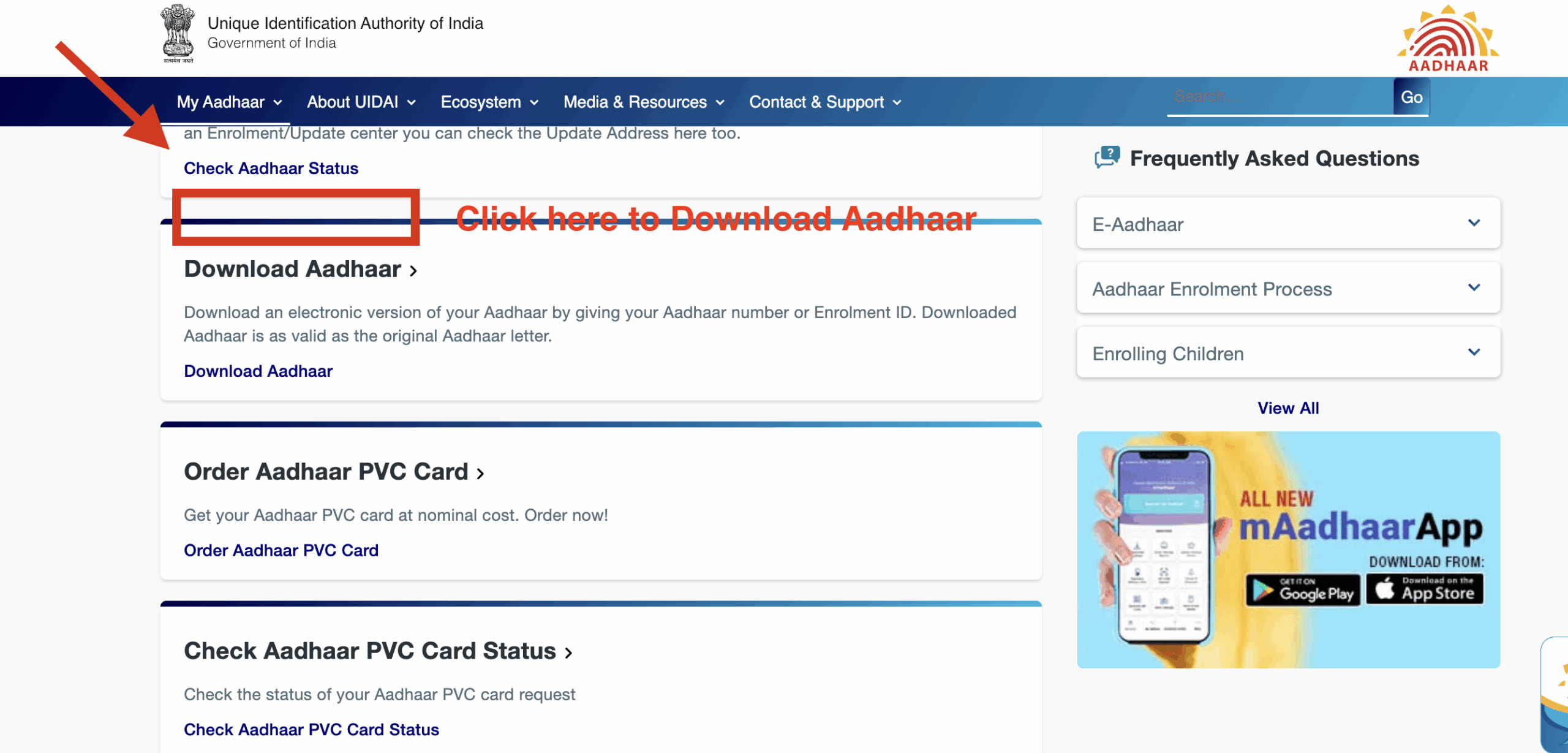
- Click on Download Aadhaar under “My Aadhaar” services.
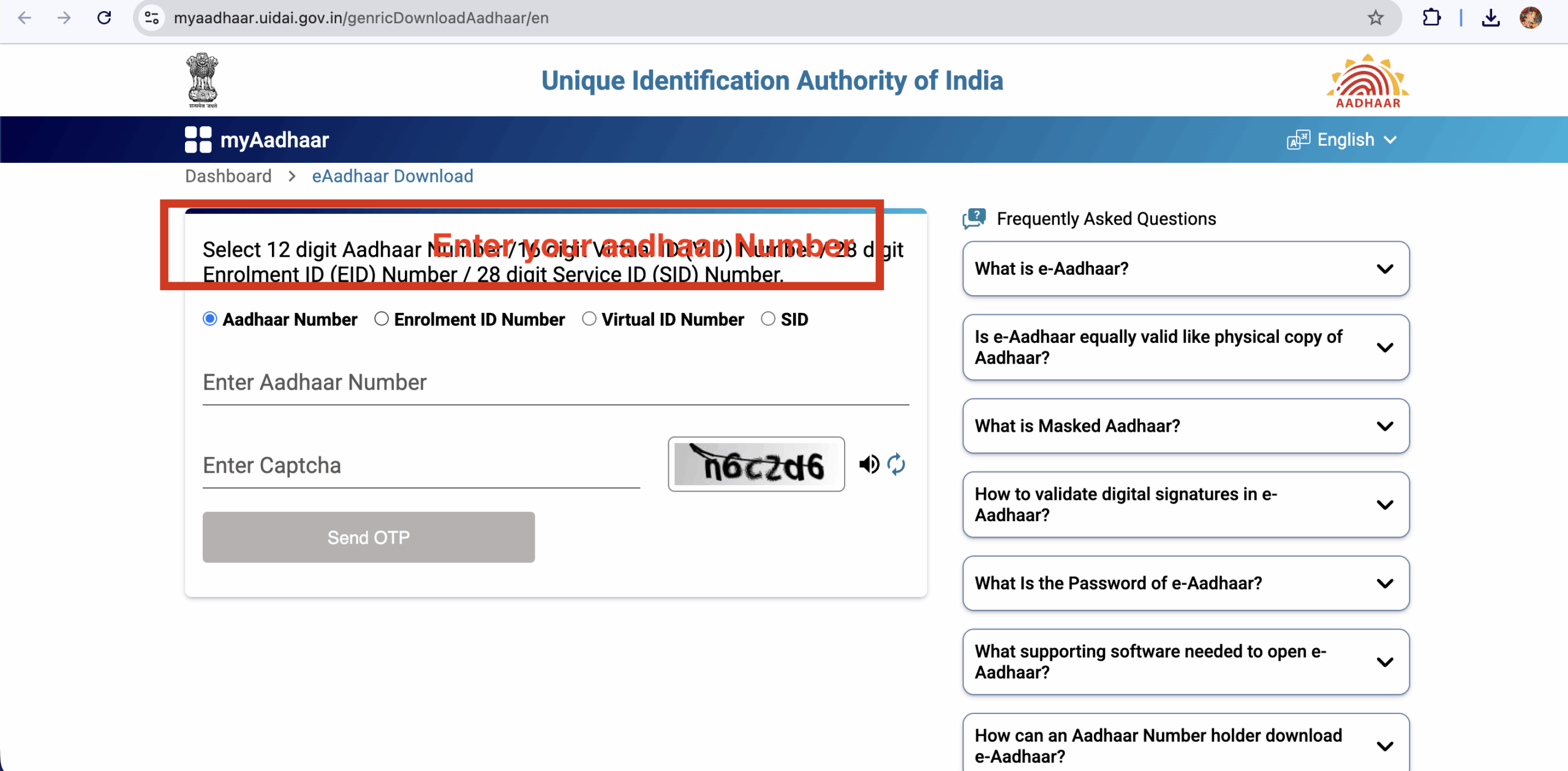
- Enter your Aadhaar Number, EID, or VID.
- Fill in the captcha code shown on the screen.
- Request an OTP on your registered mobile number.
- Choose Regular Aadhaar or Masked Aadhaar.
- Enter the OTP and click Verify & Download.
- Open the PDF with the password (first four letters of your name + birth year).
The downloaded e-Aadhaar reflects your latest updated information.
Downloading Aadhaar via mAadhaar App
The mAadhaar app is an official app by UIDAI that allows you to access and manage your Aadhaar digitally.
- Download the mAadhaar app from Google Play Store or App Store.
- Select your language and log in with your registered mobile number.
- Enter OTP and access the dashboard.
- Select Download Aadhaar under the “Get Aadhaar” section.
- Enter your Aadhaar Number, EID, or VID, and verify OTP or TOTP.
- Choose Regular or Masked Aadhaar and download the PDF.
The app also allows features like biometric lock/unlock and ordering a PVC Aadhaar card.
Download Aadhaar via DigiLocker
DigiLocker is a government platform to store digital documents securely.
- Sign in to DigiLocker or open the DigiLocker app.
- Search for UIDAI and select the Aadhaar option.
- Enter your Aadhaar number and verify with OTP.
- Download the e-Aadhaar PDF and open it with the password.
DigiLocker allows easy access to Aadhaar anytime without carrying a physical copy.
Retrieve Aadhaar Using Name and Date of Birth
If you forget your Aadhaar number or EID, you can retrieve it using your name and date of birth:
- Go to UIDAI website and select Retrieve Aadhaar/EID.
- Enter your full name, registered mobile number, and date of birth.
- Complete captcha and verify OTP.
- Your Aadhaar or EID will be sent to your registered mobile/email.
- Use it to download e-Aadhaar as explained above.
Download Without Registered Mobile Number
If your mobile number is not linked to Aadhaar, online download is not possible. Instead, visit an Aadhaar Seva Kendra:
- Carry a valid ID proof like PAN card or Voter ID.
- Complete biometric verification.
- Request the Aadhaar printout (₹30 for regular print, ₹50 for PVC card).
Printing Your e-Aadhaar
Once downloaded, you can print e-Aadhaar for official use:
- Open the PDF with the password.
- Select Print and choose the number of copies.
The printed e-Aadhaar is legally valid like a physical card.
Masked Aadhaar Card – Privacy First
Masked Aadhaar shows only the last four digits of your Aadhaar number, keeping your personal information secure.
- Perfect for sharing in banking, KYC, rentals, or employment.
- Legally valid under Aadhaar Act 2016.
- Contains all demographic details and a QR code for verification.
- Can be downloaded for free from UIDAI platforms.
Conclusion
Downloading Aadhaar in 2025 has become simple and convenient. With options like the UIDAI website, mAadhaar app, and DigiLocker, citizens can access their Aadhaar digitally anytime. Masked Aadhaar ensures privacy while keeping it fully legal for official use. Always ensure your mobile number is registered to make the process smoother.
FAQs
What is e-Aadhaar?
e-Aadhaar is the electronic version of your Aadhaar card. It is legally valid, password-protected, and contains all information of the physical card.
Can I download Aadhaar without a mobile number?
Yes, but you need to visit an Aadhaar Seva Kendra for biometric verification and Aadhaar printout.
What is Masked Aadhaar?
Masked Aadhaar shows only the last four digits of your Aadhaar number. It protects privacy while remaining legally valid.
How do I open the e-Aadhaar PDF?
Use the password format: first four letters of your name in uppercase + birth year (YYYY). For example, RAHU1990.
Is e-Aadhaar accepted for all government services?
Yes, e-Aadhaar is legally valid for identity and address verification across all government and private services.